
Happy Mother's Day!





















 Today I chose to highlight the CottageCutz Groovy Car. What a fun die to work with, doesn't it remind you of the Partridge Family TV show? I know some of you are too young to remember that far back.
Today I chose to highlight the CottageCutz Groovy Car. What a fun die to work with, doesn't it remind you of the Partridge Family TV show? I know some of you are too young to remember that far back.  Dry embossing is one of my favorite things to include on a card. Sizzix has made it SO much easier than in the past. Remember when we had to drag out the light box and do all the work by
Dry embossing is one of my favorite things to include on a card. Sizzix has made it SO much easier than in the past. Remember when we had to drag out the light box and do all the work by



 It is Spring Gift Set time and Quickutz has released FOUR gifts sets!!! Each set includes a unique font plus coordinating shapes. Plus, the metal dies included in these gift sets are actually colored for even more fun! DO NOT DELAY!!! Quickutz has run out of these sets so if you were thinking of getting them, act fast!
It is Spring Gift Set time and Quickutz has released FOUR gifts sets!!! Each set includes a unique font plus coordinating shapes. Plus, the metal dies included in these gift sets are actually colored for even more fun! DO NOT DELAY!!! Quickutz has run out of these sets so if you were thinking of getting them, act fast!
 Here are a couple of projects I made using the new Quickutz Rounded Contact Card. This die makes a card that is the same shape as a standard rolodex card. Just think of all the cute rolodex cards you could make with it! How about your own birthday reminder rolodex?? Or an email address rolodex?? There are so many fun things you could do with it. This die would also be great used as a journaling block on a layout, too. Be sure to check it out along with all the other Back to Basics dies from the April Release!
Here are a couple of projects I made using the new Quickutz Rounded Contact Card. This die makes a card that is the same shape as a standard rolodex card. Just think of all the cute rolodex cards you could make with it! How about your own birthday reminder rolodex?? Or an email address rolodex?? There are so many fun things you could do with it. This die would also be great used as a journaling block on a layout, too. Be sure to check it out along with all the other Back to Basics dies from the April Release! This week I have been playing with the new Instant Photo Cookie Cutter Die from the April Quickutz release. This is such a fun die and really much more versatile than it seems at first. You will need the the 12" platform and 12" cutting mat to cut this die, though, because it is a little longer than 4". I wouldn't want you to get it home and then be disappointed you couldn't use your new Instant Photo Die right away - although this is a great excuse to get the 12" platform if you haven't already!!
This week I have been playing with the new Instant Photo Cookie Cutter Die from the April Quickutz release. This is such a fun die and really much more versatile than it seems at first. You will need the the 12" platform and 12" cutting mat to cut this die, though, because it is a little longer than 4". I wouldn't want you to get it home and then be disappointed you couldn't use your new Instant Photo Die right away - although this is a great excuse to get the 12" platform if you haven't already!! Sizzix has some very nice embossing folders. They come in packages of two large OR one large
Sizzix has some very nice embossing folders. They come in packages of two large OR one large What to do with the pretty scalloped plastic square now????? The "lightbulb" went off again
What to do with the pretty scalloped plastic square now????? The "lightbulb" went off again The clear embossed plastic was pretty but I still wanted more! :) So the "lightbulb" went off
The clear embossed plastic was pretty but I still wanted more! :) So the "lightbulb" went off I cut another Scalloped Square from white cardstock to put behind the plastic piece (so it would
I cut another Scalloped Square from white cardstock to put behind the plastic piece (so it would Have you noticed this past year that giraffes and other zoo type animals have become so popular for baby items? I just love this CottageCutz Giraffe, he is so cute! (I know I say this about all the CottageCutz dies I work with, but it's true) For this card I used some cute baby girl paper that had giraffes on it and copied the colors into my diecut giraffe. I shaded him with some chalk and used some Kaiser pearls for his.....what do they call those things??? LOL!
Have you noticed this past year that giraffes and other zoo type animals have become so popular for baby items? I just love this CottageCutz Giraffe, he is so cute! (I know I say this about all the CottageCutz dies I work with, but it's true) For this card I used some cute baby girl paper that had giraffes on it and copied the colors into my diecut giraffe. I shaded him with some chalk and used some Kaiser pearls for his.....what do they call those things??? LOL! Do you ever go thru "phases"? :) Right now I am in a "butterfly phase." I can' t get enough of
Do you ever go thru "phases"? :) Right now I am in a "butterfly phase." I can' t get enough of




 The QuicKutz new Back to the Basics release is filled with brackets, banners, arrows and lots of fun!!
The QuicKutz new Back to the Basics release is filled with brackets, banners, arrows and lots of fun!!  For my second project, I have created a card using the largest nesting label and the middle sized label together.
For my second project, I have created a card using the largest nesting label and the middle sized label together. 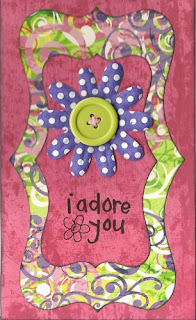 Keep checking the blog regularly for even more new projects using the fabulous dies from this latest Quickutz release. Plus, don't forget to leave a comment here telling us which is your favorite die from this release for your chance to win a FREE DIE of your choice (excluding the alpha) from the April release. Happy Scrapping!!
Keep checking the blog regularly for even more new projects using the fabulous dies from this latest Quickutz release. Plus, don't forget to leave a comment here telling us which is your favorite die from this release for your chance to win a FREE DIE of your choice (excluding the alpha) from the April release. Happy Scrapping!!