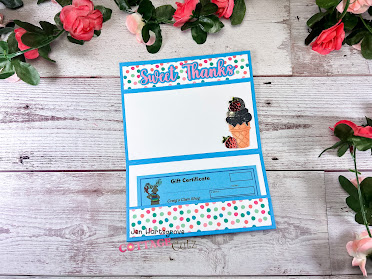Melinda here with you on this Fabulous Friday! Today I am sharing another tastefully fun birthday card. It features some cool treats created with dies from the New Sweet Treats Release! Here is my card.
I started with a top folding white cardstock base. It is a standard A4 size. 4.25 x 5.5". To the base I added some cute patterned papers from Doodlebug. I also added a strip for the bottom border.
Here's closer look at the sweet and cool treats I used to adorn this card. They are from the Build An Ice Cream Cone die. I cut the pieces out of Pink, Kraft and White cardstock. I used my markers to give them some color. To the strawberry, cherry and topping on the center cone, I added some stickles to give them some extra sparkle and shine.
Here's a closer look at the sentiment. I typeset it and printed it off my computer. I added it to the smallest Nested Wacky Stitched Square from the same set. I mounted that with some foam tape onto the colorful border at the bottom of the card.
Here is the new sweet treats release.
The Dies I used to create this project:
Make sure you head over to the CottageCutz YouTube channel and check out all of the amazing projects on there. Our video team is doing a wonderful job of filling the channel with all sorts of creative content! You don't want to miss it!
Well that about covers it for today! Until the next time, have a wonderfully craft-die day!
Melinda Beltran