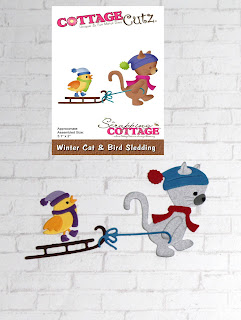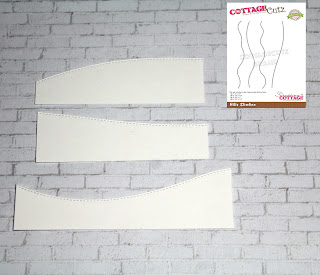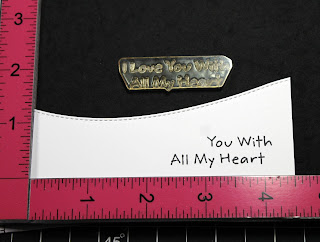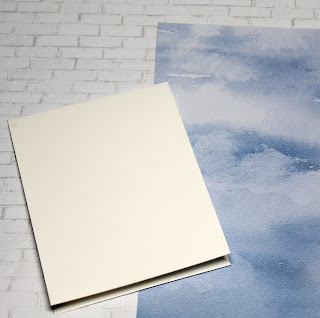One thing I have noticed about my card designs is that I lean toward birthday cards for my girlfriends. Not that I can't make a masculine card or find it difficult, but because I have more female friends that I send cards to. That being said, I am determined to create a few unisex cards for my stash this year. I will continue to make masculine cards for the special men in my life but having something on hand that works for either sex in a pinch is ideal.
My slim line card features a nature scene, which of course is perfect for anyone who appreciates the outdoors. I used what I may deem my favorite set of pine tree dies ever. The "Winter Pine and Birch Tree" dies were part of the "Winter Release" and were so easy to dress up for this blustery winter scene. I added the deer from "Woodland Christmas Set." to add another touch of nature to the scene.
Please head over to the YouTube Channel to see how I created this birthday card. If you have never used Gouache or don't know what it is, I am sharing why I believe it is the perfect medium for winter scenes.
I will also be announcing the winner of the "Winter Chalet" from my last video. The Scrapping Cottage is generously allowing me to giveaway the "Winter Pine and Birch Tree" die for this video. I hope you'll join me.