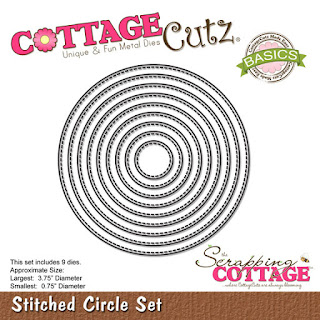Hello Scrapping Cottage friends! Thanks for taking the time to stop and visit with us today. It's Mary Marsh here bringing you the Monday edition of the Blog.
We have the new release of Christmas Part 2 in the online store and they are all in stock and available for delivery. There are 34 new designs in this release.
This release has something for everyone. So if you prefer a more religious tone to your cards- we have you covered. If you like a more whimsical design featuring Santa, reindeer, gnomes, moose or even a hot chocolate theme you will find some really cute dies.
I saw this week's Mojo
sketch, and I immediately thought of these 3 penguin carolers. I knew the penguins would fit in one of the circles and a sentiment in the other. Plus, I could use some red ribbon which I like to do for my Christmas cards.
I looked through my designer papers and I thought this musical note themed paper would work well. I paired it with black cardstock and will use some red ribbon and embellishments to brighten it up. I used the
Stitched Circles die for the circle elements of the sketch. It's the 3rd, 5th & 6th largest dies in the set.
Next, I cut the penguin carolers from black, white and red cardstock. Notice the little songbooks they are holding. So cute!
The Joy to the World Sentiment is done with a black foil. I thought the shiny foil would work well against the white circle of the sketch.
Step 3: Now that all my card elements are cut, I am ready to start assembly. I secured the designer paper to the white base with double sided tape. Used the same for the ribbon.
I placed the largest stitched circle on my card first because I wanted to position the sentiment and also make sure the penguin fit.
Once I had the sentiment where I wanted it, I placed the 2 remaining circles.
When I added the penguins, I thought the middle one was a bit too large for this circle layout. So I cut another of the smallest and it worked ok. I will use the other penguin on my card inside.
For the flower element of the sketch I decided to use a black snowflake and cut it in the black foil. This is an older die from CottageCutz -
Season's Greetings w/Snowflakes. I used the tiny dots from the Joy to the World sentiment to embellish the circles.
The card still didn't have the finished look to me. So I decided to make the card base red and cut some more dots and added those to the snowflakes on the designer paper. Bingo - the card brightened up and I am happy with the finished look.
Well, that's it for me for this week. I hope I have given you a bit of inspiration on a way to use this new die. See you next Saturday!
dies I used to create card: