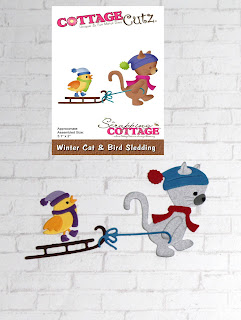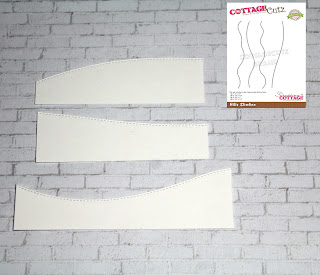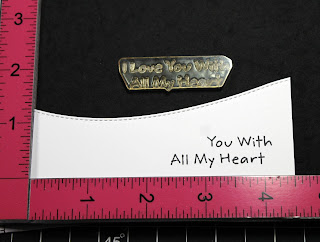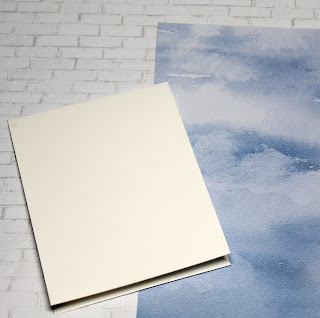Melinda here with another fun project. Today's project is this super cute Winter themed banner!
Here is a look at my finished project. I used several dies from the 2021 Winter collection. I used five of the dies to create these adorable winter characters. I cut and assembled them and then mounted them onto some patterned paper and black cardstock mats. I then mounted each of those onto the scallop stitched rectangle mats. I used my markers to color them all in.
Here is a closer look at the cute little Winter Bear on Sled
Here is a closer look at the Winter Hockey Bunny
Here is a closer look at the Winter Penguin Snowboarding
Here is a closer look at the Raccoon on Skis
Here is a closer look at the Winter Fox Skating
Once each panel was done, I punched some holes in the top corners. I strung them together with some ribbon and beads and then hung it up. It will make the perfect addition to my winter themed entrance décor.
The Dies I used to create these projects:
In case you didn't hear, The CottageCutz YouTube channel is up and running. We are featuring videos every Wednesday. Drop by and subscribe so you don't miss one and give us a thumbs up on our videos.
Until the next time, have a wonderfully crafty day!
Melinda Beltran