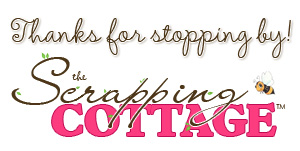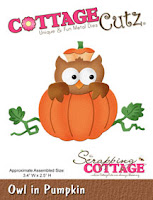Hello CottageCutz friends! Thanks for taking the time to stop and visit with us today. It's Mary Marsh here bringing you the Saturday edition of the Blog.
It's new release time!!! We have our Christmas 2023 release in the online store that has 40 designs. It's an old-fashioned Christmas theme. You can pick up the bundle at 50% off or the individual dies at 30% off for a limited time.
We also have a new Fall 2023 release in the online store with 15 designs. You can pick up the bundle at 50% off or the individual dies at 30% off for a limited time.
Today for your viewing pleasure, I am featuring the new Holly Frame and the Winter Snowman dies. So, let's get started on some details of how I created my card.
Design Steps:
I started by cutting the Holly frame die in a Christmas green cardstock. We haven't had a die like this before, and I thought the center opening would work to showcase the new snowman die.
Next, I cut my snowman from cardstocks and gave him a red Christmas scarf.
I wanted a sentiment on the card front and I decided to use the Merry Christmas phrase from an older CottageCutz die. It's the Merry Christmas w/Deer family from our 2018 release. I am using a white card base behind the frame and for the center cut-out portion I cut another piece of cardstock and stenciled some clouds. White Card Base: 4 1/4" x 5 1/2"
Stenciled panel 2" x 3 3/4"
Now that my elements are prepared, I am ready to start card assembly. I attached the stenciled panel to the holly frame.
I attached the snowman using dimensional adhesive. On his little sign I added a sticker with the word "peace". That's it for me for this post. See you next Saturday!