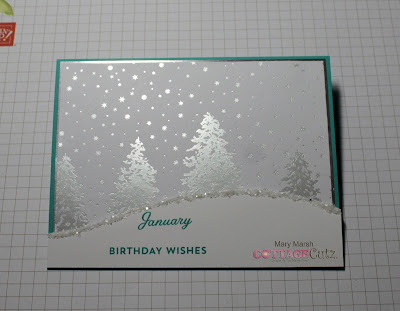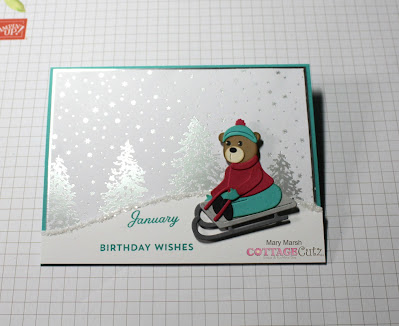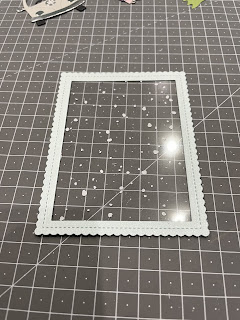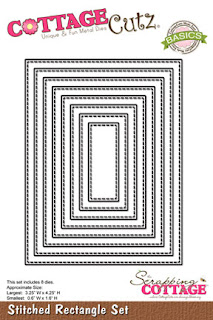Hi everyone I am here sharing a fun home Decor Christmas ornament the kids made this weekend. My daughter had a party and I bought these mason jar looking ornaments. We came up with this fun scene using the latest Winter Whimsical Winter die just one of so many cute new cuts.
Now look at the possibilities you can make using this set with ornaments. They all fit inside the ornament which is plastic by the way.
To get the pieces to stand I put some foam and adhered it to the lid and cut slits for my pieces
To stand in. Super easy and so much fun.
I sure hope everyone gives it a shot and Happy Holidays everyone from our family to yours!!
Super easy to make and fun. Don’t forget to check out our YouTube Channel that is full of fun new projects.
Die I used to create project: