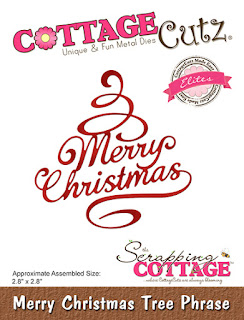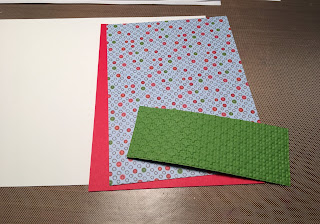Well now it's only 10 days until Christmas. Yikes, so much to do and I am still making Christmas cards. This is possibly the last one and then it's onto wrapping Christmas presents.
And speaking of presents, there is an Almost Christmas - 3 day sale going on right now. It's a great way to save on some really great dies. The savings are up to 50% on some dies. So check out the online store here.
Now let's move onto my card for this week. I used the Angel Nativity Tree die to create my card. So let's get started on some details.
Step 1: I have been wanting to use this designer paper that has the words of different Christmas carols in German, French and English. But, I don't usually create black & white cards for Christmas. Then I got the idea of using silver as an accent color, and it was a go for me.
Silver card base: 4 1/4" x 5 1/2"
Black layering panel: 4 1/8" x 5 3/8"
Designer paper panel: 3 7/8" x 5 1/8"
Step 2: I cut the Angel Nativity Tree from silver cardstock.
Wanted to layer this on white cardstock but if I added a black layer panel it would cover up to much of the words on the designer paper. I needed a white image panel at least 2 1/2" wide to accommodate the nativity tree.
And, I also wanted to stamp my sentiment on the image panel so that had to be at least 4 1/2" long. So I decided to use black ink and sponge a border around my image panel. I cut a mask 2 3/8" x 4 3/8" and used repositionable tape to secure the mask.
I sponged around the border with the mask in place.
When I had the depth of color that I wanted I removed my mask and I had my black layer.
Step 3: Now that all the card elements are complete, I am ready to start the card assembly. I attached the designer paper to the black layering panel with double sided tape. The image panel was added also using double sided tape.
Attached the Angle Nativity Tree using dimensional adhesive. I wanted it lifted somewhat off the white panel. I also sponged a bit of yellow distress ink around the manger.
To complete my card I attached these layers to the silver card base with double sided tape. Scattered a few sequins just for interest.
Well that completes my card for this week. If you have this die, I hope I have given you and idea for using it. See you next Saturday.
die I used to create card: