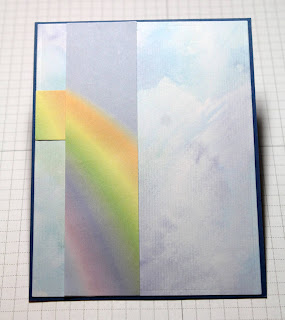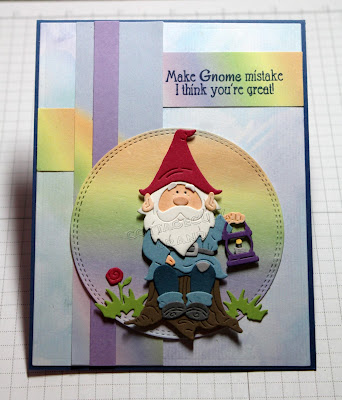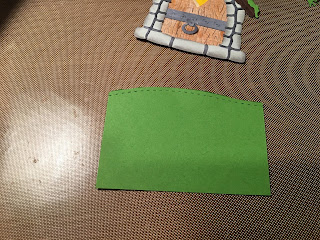If you love fairies, fairy gardens, gnomes and flowers, you will love these dies. Today, I am featuring the new Gnome on Tree Stump die. Let's get started with some details on how I created my card.
Step 1: As I have said so many times before, having a layout in mind at the start of my card is always a big boost for me. It jump starts my creative thought process. I love working with the sketches that are out there in the online world. That way I just choose the colors and designer paper and I am good to go.
I liked this week's sketch #755 from Splitcoaststampers.
I used this blue watercolor wash patterned paper for my background. It has an outdoor sky look to it. Then I found this other paper that had a rainbow in on it and decided to use it for the circle that the gnome is sitting on. The paper is also element 2, 3 and 4 of the sketch.
Blueberry Card Base: 4 1/4" x 5 1/2"
Patterned Paper Background: 4 3/8' x 5 3/8"
Sketch Element 2: 2 3/8" x 7/8"
Sketch Element 3 : 1/2" x 1"
Sketch Element 4: 1 3/8" x 5 3/8"
Sketch Element 5: 3/8" x 5 3/8"
Circle: 2nd largest of double stitched circle die.
I cut my gnome image in different colored cardstock. I used the colors that were on the packaging. I colored his face, ears and hands with Copic markers. I used E000, E00, and E21.
I stamped my sentiment directly on the patterned paper in blueberry ink. Used my MISTI for placement and also I knew I was going to stamp twice to make sure it was dark enough. It's element 2 of the sketch. I started off with a larger piece of paper than what I needed and then trimmed it down to the 2 3/8" x 7/8".
Step 2: I am ready to start card assembly. Attached the background layer and element 2 and 3 of the sketch to the card base with double sided tape.
I am ready to attach the image panel. I used dimensional adhesive on the gnome and double sided tape on the circle.
To finish off my card, I added a few glitter enamel sequins. Well, that's it for me for this post See you next Saturday! I hope I gave given you an idea for another way to use this Gnome die.
dies I used to create card: