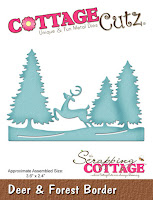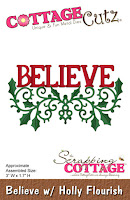|
| (click photo to view larger) |
Today, I am using a couple of the dies from the Christmas Part 1 & 2 releases. It's the horse w/ sleigh and the deer and forest border dies. I also tried a technique that I hadn't done before called the Northern Lights technique. I really liked how the background turned out and it's so easy to do. Let's get started with the details of my card.
Purple Card Base: 5 1/2" x 4 1/4"
Cucumber Green Layer: 5 1/4" x 4"
Image Panel: 5 1/8" x 3 7/8"
Step 1: Started by selecting the 5 colors I wanted to use for my background sponging. There is a lot of sponging with this technique and each time you try it the card will turn out just a bit different.
Step 2: I decided to start with the yellow ink first. I made a couple of paths of color using a stamping sponge. The yellow really added some brightness to this background.
Step 3: I laid down my 2nd ink color using the medium blue ink. Just kind of followed the path of the yellow ink.
Step 4: Added my 3rd ink color with the rich purple shade. This is really a vibrant ink color and the reason I chose it for my card. With each addition of ink I used a different sponge.
Step 5: On this step I added the medium green ink and again I used a clean stamping sponge. I layered it in all the remaining white areas of my card.
Step 6: On this final inking step I added the navy blue ink. This is how it turns into a sky. Using my stamping sponge I went in between the 2 colors to break up the line and to kind of mute the colors. You can make your sky as dark as you want it.
If it gets too dark you can go back in and add some more of the other colors to brighten it up. I actually turned this base to make my card a landscape design. So I did go back in and add more of the navy after I took this photo. You can see in my finished photo that I did darken it up a bit.
Step 7: I cut my images in black to make them like a silhouette against the northern lights night time sky. The snow bank is a silver cardstock topped with chunky glitter for a glistening snow. My sentiment is stamped in Versamark ink and then I used a black embossing powder to make it bold and stand out.
Step 8: I am now ready to assemble my card. After it was put together, I decided to add some stars in the same colors I used for my ink. I cut the single stars from the Merry Christmas Ribbon die and scattered them across the sky.
If you want to look at a larger view of any of the pictures, just click on it and it will open up larger.
Well, that's it for me for this week. I hope my card has inspired you to give this technique a try. So until next time........inky hugs!