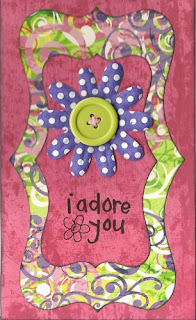I get asked a lot of questions about my scrapbooking but the question I get asked the most is “How do I ink my die cuts and what do I use”? There are many different ways and products to ink with so not everyone will have the same equipment & style. The best way is to keep practising with different techniques until you find a style that works for you. There is no one set way of inking, and that is what makes this such a fun and exciting technique.
I am going to go through step by step the way that I do my inking so that you can see how I do it and hopefully get an idea of how to start inking your die cuts until you can build your own technique & style.
The above picture shows the Banner before and after it has been inked.

For this demonstration I have used:- The Quickutz Banner Border die for the die cut, Tim Holtz Distress Ink ‘Vintage Photo’ (medium brown), Tim Holtz Distress Ink ‘Walnut Stain’ (dark brown), Sponge cloth, Pencil and a Piece of scrap paper to work on when inking.

STEP 1- Cut a piece of Kitchen sponge cloth into a rectangle shape about 2”x4”. Cut 1 for each colour ink you will be using – This will keep your colours separate & stop your ink pads turning into a horrible mud colour.

STEP 2:- With a lead pencil, very lightly draw an outline where the banner looks like it’s going to fold back on itself. This will help you see where you need to add some shadow to give your banner a 3D look.

Step 3:- Fold your piece of Sponge Cloth in half and hold it with the open end towards the palm of your hand. Place your fingers on top and your thumb underneath. You are now ready to ink.


Step 4:- Using your lighter coloured ink first,(if you are using more than 1 shade of colour) ink the underneath front section of your sponge. The size of your die cut will determine the amount of ink needed. Because I am doing a long die cut, I have inked the entire length of the bottom of the sponge.


STEP 5:- Always start inking from the edge of your die cut working towards the centre so that the darker areas are on the edges and to avaid having solid lines in the middle of your die cuts where there shouldn't be any lines - It just give your inking a much smoother more flowing look. Press your sponge down firmly on the very edge of the of your die cut or just over onto the scrap paper you are working on and ‘flick’ the sponge upwards towards you (now pick the sponge up off the floor and try it again, but this time keep a hold onto the sponge and don’t let go :-) :-) :-) - sorry I couldn’t resist :-). This will help your ink gradually change from dark to light as it get closer to the middle of your die cut.


STEP 6:- Keep repeating step 5 until you have gone all the way around your die cut. You may need to do the same area a few times to get a look that you are happy with. Don’t forget to ink the area where you drew your pencil line for the Banners Shaded areas. For this area place your inked sponged along the pencil line as if that was the edge of your die cut and flick your sponge forwards towards where you would like your shadow to be.

STEP 7:- If you are using a second ink, this is where you would start the inking process again from the beginning using the darker shade of ink. You will now ink over the top of your other inking but this time you will ink very lightly still doing the flicking motion and not ink as much of the die cut area as you did with the lighter ink. This would be more of an outlined shadow area so you would stay more to the edges of your die cut.
Remember when you are inking with more than 1 Shade of a colour, always start with the lighter Shade first and then the darkest Shade last. Gradually add your colours because you can always add a darker colour on top of the lighter colours, but it gets very difficult when you are trying to do it the other way around.

Step 8:- Finally, to ink the edge of the die cut pick it up and with your sponge, holding it the opposite way as before, this time with your thumb on top and fingers underneath, put the inked section of the sponge onto the side of the die cut and do the flicking motion away from you. Continue until you have gone around the entire edge of the die cut. You are now FINISHED and ready to use your die cut in a project.


This may sound complicated, but trust me IT’S NOT. Each time you try it, it will easier & easier. I believe that the best way to learn is by your mistakes so don’t be scared to experiment with different products, sponges & techniques. You will soon find out whether it’s your style or not. So go and experiment. You may be surprised at what you turn out with. Don’t worry if you make a mistake or 2 because they can always be covered up by some die cuts or pretty flowers etc. :-)