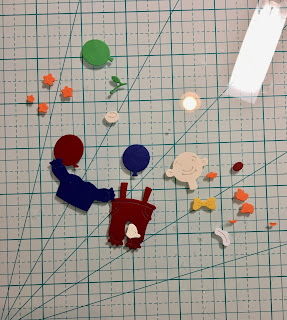Hello Friends
Today, I am continuing to make my 2021 cards. And I wanted to do a shaker so I decided to use the happy little clown with the handful of balloons to create a fun birthday card.
2. Circle the hole with double sided foam tape add the sequins and little stars. Add additional foam around the bottom of the card also
3. Cut another piece of white card stock 4 x 5 /4 and place it directly over the piece with the shaker window and then mount it to the card base
4. Use the Clown with the Balloons die and cut out the pieces in red, blue, green, yellow, tan, white and orange card stock
5. Using a fine tip glue and tweezers assemble the little clown with his balloons
5. Using Happy Birthday Expressions cut out Happy Birthday twice and glue together. Then adhere the sentiment to the front of the card
6. Pop up the clown to the card front and the Birthday card is complete