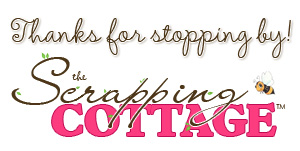Monday, September 18, 2023
Safari Slimline Slider Card
Friday, April 30, 2021
Interactive Slimline Birthday Card
Happy Friday! It's Jeanne today and I have a fun, interactive card featuring the new Slimline dies and dies from the Safari release. Both releases are on sale right now for a limited time at the online store. The interactive part of this card are the peeking windows from the Lift Flap Slimline die that allow for a surprise. In fact, this card does not even open up - the "inside" of the card is under the windows!
To start, I cut a lion, zebra and baby gorilla along with leaves and sentiment from the Safari release dies. I cut oval Windows Slimline die set and stamped my sentiment on that.I set this all aside to construct the card itself.After picking some safari themed paper I adhered it to a light weight cardstock using a self adhesive sheet. I wanted to use this for my flaps but the paper was too thin and had a pattern on the back. By adhering these together it gives the flaps a bit of weight and a solid back side.
Using the largest Nested Rectangle I cut a card base from brown cardstock. Since this card doesn't open like a traditional card, this IS my card - it will not be glued to side or top opening base. I used the third largest rectangle to cut a white panel for underneath my window flaps. This rectangle is just slightly smaller than the Lift Flap panel.
Using coordinating paper, I cut two 2 1/2 inch squares for behind my top and bottom windows and glued those to the white panel. To get them in place I drew very light pencil lines where the window opening would be. I also used this to place my "Happy Birthday" sentiment. I used a slightly off-kilter sentiment so if it weren't lined up perfectly, it wouldn't matter.I stacked the panels and glued them to the card base.When gluing the elements to the flaps take care not to overlap the hinge side. You can have elements hang off the outer edges and the windows will still open. The lion is popped up using foam dots.The other two animals are glued to the the top and bottom inside windows.Finally, I added some bronze "photo corners" to my flaps panel.
I hope you've enjoyed my card today. Interactive cards are always delightful to give (and receive.) These Lift Flaps can be adapted to any theme to make your card extra fun!
Dies Used:
Thanks for stopping by! I hope you have a fun and creative weekend!
Monday, December 28, 2020
Adventure Awaits
Hi!
It's Anja here with my Monday post. This time I have a baby card for you. I used this cute gorilla die and made a card in black and white and some green.
First I cut and colored the gorilla, bottle, bib and the sentiment. Then I trimmed and settled all the background papers. I used black and white patterned paper and green cardstock. Then I placed all the pieces and glued them on the card base. And my card was done.
I wish you all a nice last days of this year. Hope you celebrate with people you love.
See you again in 2021.
Anja Z.
Cottage Cutz dies I used: