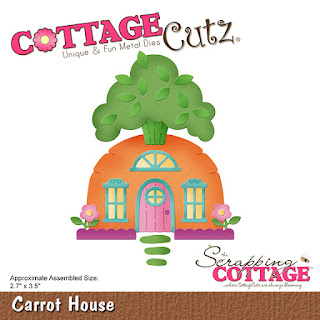Happy Sunday ~ it's Kris here with a "sweet" gumball shaker card! I set out to make simpler card this week but I just couldn't help myself when I pulled out this Candy & Gumballs die - I just HAD to make it into a shaker card, so I hope you'll shake it up with me! ☺
Products used on my card:
Other:
acetate
patterned paper
shaker elements
foam Tape
glue
*NOTE: You can swap out some of the circle or cloud dies for other CottageCutz dies you have on hand! I just used what I had.
Design Steps:
1. Cut a card base from thick white cardstock at 4-1/4 x 11"
- score at 5-1/2"
- round bottom corners (I used envelope punch board)
- round bottom corners (I used envelope punch board)
2. Cut a patterned paper at 4" x 5-1/4" (I used some from Queen & Co. called Candy Land)
- round bottom corners
- attach to card front
3. Cut (2) coordinating pieces of patterned paper at 2" x 4"
- cut each piece with one of the Clouds Slimline dies.
- attach to card front so that one is slightly longer than the other.
- attach to card front so that one is slightly longer than the other.
5. Lay out your dies onto a piece of white cardstock as shown below with the smallest of the Pierced Wide Circle Frame Set, and the 2nd from the largest of the Nested Wacky Stitched Circle Set so that the gumball machine is centered (not the circle!)
- run through die-cut machine
- remove that doughnut and place your small circle in place & tape with low-tac tape.
9. Working with 2 doughnuts at a time, place one on top of the other and move them around in a circle motion using your thumbs to feel when the small holes are lined up exactly.
14. Next, cut a scalloped frame for the front by placing the 2nd from the largest of the Nested Stitched Scalloped Circle set on a piece of patterned and place the middle die from the Pierced Wide Circle Frame set evenly in the middle and taped both with low-tac tape.
- tape the 2 together with low-tac tape in just one spot
- lift up the open end and glue together. Remove tape and and add glue so it's all adhered
- repeat using all doughnuts except the one you put aside.
- run your bone folder over it to flatten any glue bumps after adding each doughnut
9. Cut a small piece of acetate a li'l larger than the small circle opening and glue it to the top of your doughnut stack.
10. Glue your last doughnut to the top of your stack to cover up the edges of acetate
- be sure to line up the small circles!
- be sure to not get glue on your acetate!
11. Turn your stack upside down and add your shaker elements in the center. If your stack isn't tall enough to let your elements "shake", you can cut more doughnuts and add to the bottom of your stack.
12. Die-cut a white circle using the same size (2nd from largest) of the Nested Wacky Stitched Circles set ---- but don't cut the smaller circle from the middle!
13. With your stack still upside-down. add glue to all the white area and add your solid circle centered to the top and set aside to dry a little.
- run through die-cut machine

16. Glue your gumball machine die-cut pieces to the front as shown:
17. Attach your shaker to card front and finish off with a sentiment and embellies!
*Note: the bow in top corner is from this Candy & Gumballs die!
Here are the products I used on my card today:
Thanks so much for taking a peek!
I hope you'll SHAKE IT UP with your next card!
Have a Blessed Sunday!
~Kristine









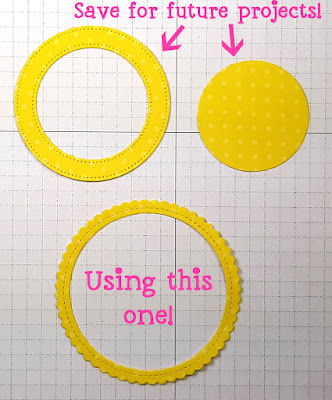




.jpg)






















.JPG)



.JPG)