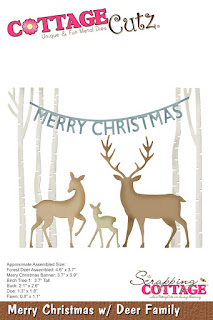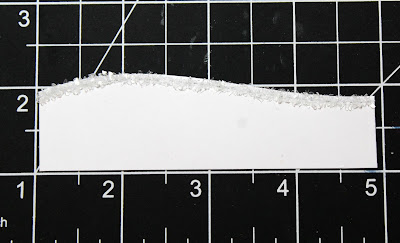This card would be perfect for the car enthusiast or anyone who likes a good old-fashioned Christmas.
I started by die cutting all the pieces in colored card stock. I often use white when I have several small pieces.
In this case it was the tires and the blinkers. I used Copic markers to color those.
I assembled the car. To give the tree and wreath a bit of dimension, I sponged the edges in a dark green. I also has cut several packages in different patterned papers so I could pick the ones I liked best.
Finally the assembled truck. This die would be so cute at any time of the year. Just remove the tree, wreath and presents, then fill with something else. Or add more presents and make it a birthday truck!
Next - the background. I cut a vanilla piece of card stock 2 3/4 x 5 1/2 inches and antiqued the edges. Then I cut pieces 3 x 5 1/2 inches from green, 4 x 5 1/2 inches from plaid paper and an A2 (4 1/2 x5 1/2 inches) panel in dark red.
The assembled panel.
I cut the sentiment from a piece of green card stock with an adhesive backing.
And the final card.
I hope you enjoyed this card today. This was a fun and quick card to make.
Dies used:
Thanks for stopping by today! Have a fun and creative weekend!