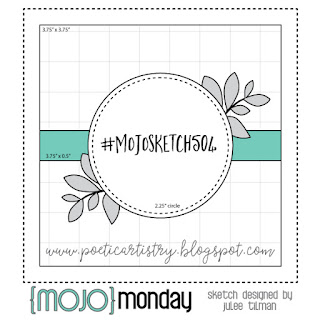Hello
Scrapping Cottage friends! Thanks for taking the time to stop and visit with us today. It's
Mary Marsh here bringing you the Saturday edition of the Blog.
We have a brand new release of dies in the
online store. This one is garden themed and has
19 new designs. These new dies are perfect for Mother's Day, Father's Day, birthdays, thank you, or even a thinking of you card for the person who loves to garden.
For my card today, I am featuring the new
Puppy in Garden Cart die and created a thinking of you card for one of my dog loving friends. This one could even be used for a birthday card with a birthday sentiment on the inside. So let's get started with some details on how I created my card.
Design Steps:
I started this card with my sketch. I had one saved on my Pinterest board that I thought would work well with this die image. It calls for a square shape that I also liked. It changes things up just a bit.
Once the layout was decided on I chose my card colors. I decided to go with a medium blue shade and use the matching gingham designer paper.
Card Base: 4 1/2" Square
Gingham Designer Paper: 4 1/4" Square
I cut the images in various shades of cardstock. For the garden cart I used a brown striped designer paper for added interest.
The circle is the 2nd largest from the
Stitched Circle set. I used a cloud stencil to sponge in some background clouds with tumbled glass distress ink. Sponged some mowed grass distress ink at the bottom of circle for a grassy area.
The "Big Hugs" sentiment is stamped in a dark blue ink.
Now that everything is cut and stamped, I am ready for card assembly. Started by attaching the images to the circle using double sided tape.
For the rectangle strip across the middle, I decided to use ribbon that matched the designer paper.
I used dimensional adhesive to secure the image circle. I wanted it lifted slightly off the designer paper. The side leaves are cut from the
Planter Box & Seeds die.
To complete my card, I attached the image panel to the card base. Scattered a few blue glitter enamel dots - just because I like using them on a card (lol)!!
Well, that's it for me for this week. I will be back on Monday with a Father's Day card using the new Potting Shed die.
Dies I used to create card: