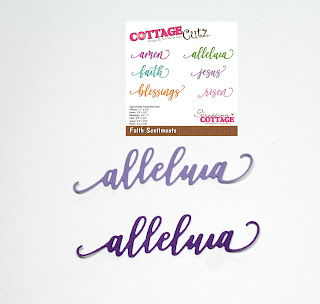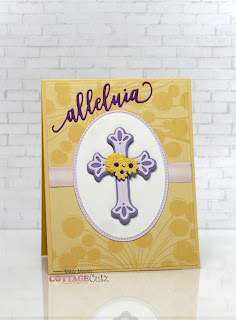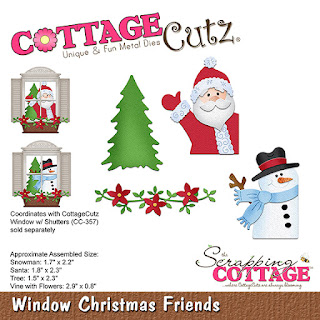And there is still plenty of time to order and get them for your Easter cardmaking. Today for your viewing pleasure, I have a whimsical card for Easter using the ever so cute Spring Bunny Baker die. I made this one for my neighbor who is an avid baker. I have enjoyed many of her homemade treats, and I thought she would really like this card.
Friday, March 18, 2022
Bunny Baker
And there is still plenty of time to order and get them for your Easter cardmaking. Today for your viewing pleasure, I have a whimsical card for Easter using the ever so cute Spring Bunny Baker die. I made this one for my neighbor who is an avid baker. I have enjoyed many of her homemade treats, and I thought she would really like this card.
Saturday, January 29, 2022
Easter Cross (new die)
Tuesday, November 02, 2021
Santa Gnome in Throne
Tuesday, February 16, 2021
Stand Out, Stay Awesome!
Good morning Cottage Cutz fans! It's Jeanne with the Tuesday edition of the blog. My card for you today features the adorable giraffe from the new Safari release. Between the Circus and the Safari releases I'm not sure which I'm more excited about since both feature dies which make wonderful cards. And right now the store is having a President's Day sale so make sure you visit - after viewing my card, of course!
I started this card with a sketch I found on Pinterest, but as often happens with me I diverged so much you would not recognize the sketch. But the oval and the rectangle are still there! I just added another rectangle, a sentiment strip, placed things at an angle and changed the layering order. For me it's about inspiration.I have some fun, jungle looking patterned paper that goes well with these dies, so I used it here. I also cut my giraffe from solid cardstock scraps rather than coloring with inks. Depending on the look I want to achieve, I vary the way I "color" the images.
I added some foliage from the Safari Adventure Gang dies and some linen thread behind my giraffe. Then I popped him up on foam dots for a bit of dimension.
I thought this card and sentiment would work for many occasions, so I left the inside blank until I give it out. I hope you've enjoyed my card today! Don't forget about the President's Day sale - it's for a limited time!Dies used:
Thanks for visiting today and have a great week!
Friday, February 12, 2021
Big Top Birthday
Happy Friday! It's Jeanne sharing today and I have a fun-fold birthday card using dies from the new Circus release. This release has quickly become one of my favorites because the dies make such bright, festive cards. The card I have today is an easy fun-fold and goes together quickly.
I used the Circus Tent die but any of the Circus dies would work just as well. I picked three bright colors to use for the card - yellow, blue and red.
I cut a 5 1/2 x 4 1/4 inch base panel from blue and a 5 1/4 x 4 inch panel from striped paper. Then I cut a 3 1/4 x 8 1/2 inch panel from red cardstock and scored it at 4 1/4 inches so I could fold it in half. I cut a 3 x 4 inch panel from red dot paper that will be glued to the front of the folded panel.
After gluing the blue paper to the card base, I glued the red folded panel to the card about 1/2 inch from the left. (Because I used striped paper I just aligned it with a stripe.) Then I adhered my dotted panel to the flap.Next I glued my white oval to the yellow scalloped oval and adhered it to the right side of the front flap.I had a fun sentiment that I stamped on a 3 x 4 inch piece of white cardstock and glued it to the inside of the front flap.Finally I adhered my sign and tent. This front-flap card is very easy to make and really showcases your image. It's one of those cards that looks like it takes a lot of time and effort, but really doesn't. For me that is about perfect!
Be sure to visit the online store where this fantastic release is on sale for a limited time!
Dies used:
Saturday, September 26, 2020
Kittie & Jack-o-Lantern
 |
| terracotta tile, soft suede, flirty flamingo |

I finished off my card by scattering a few terracotta tile enamel dots and to the sentiment panel a couple of leaves.